用Unity3D实现太阳系仿真
本文共 2657 字,大约阅读时间需要 8 分钟。
目录
一.目的
1.想知道: 用Unity3D实现太阳系仿真
二.参考
1.用Unity3D实现太阳系仿真
- 总结:超级好,亲测有用
1.Unity制作太阳
- 总结:网上找不到太阳的资源,所以我自己做了一个
三.操作:一:完成:超级好,下面有上传的工程资源
1.下载地址
MyTestSolarSystem.rar
- 这个是Unity2018.4.0f1
- 整个工程都在里面
1.运行结果
- 其他星球围绕太阳的转速必须不一样,且不在一个法平面上
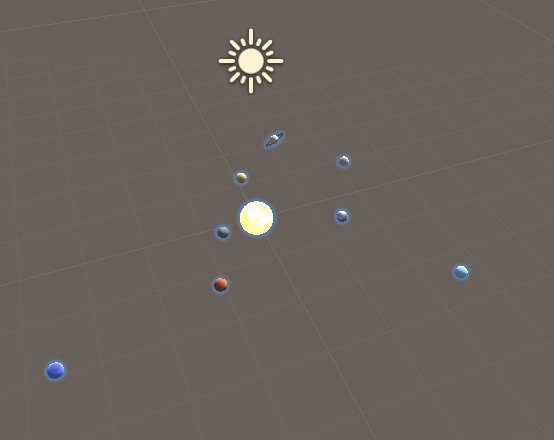
1.主要代码
- 总结:我这里没有使用到月球,所以将其注释了
using System.Collections;using System.Collections.Generic;using UnityEngine;public class MySunSystem : MonoBehaviour{ // Start is called before the first frame update void Start() { } // Update is called once per frame void Update() { GameObject.Find("Sun").transform.Rotate(Vector3.up * Time.deltaTime * 5); GameObject.Find("Mercury").transform.RotateAround(Vector3.zero, new Vector3(0.1f, 1, 0), 60 * Time.deltaTime); GameObject.Find("Mercury").transform.Rotate(Vector3.up * Time.deltaTime * 1 / 58); GameObject.Find("Venus").transform.RotateAround(Vector3.zero, new Vector3(0, 1, -0.1f), 55 * Time.deltaTime); GameObject.Find("Venus").transform.Rotate(Vector3.up * Time.deltaTime * 10 / 243); GameObject.Find("Earth").transform.RotateAround(Vector3.zero, new Vector3(0, 1, 0), 50 * Time.deltaTime); GameObject.Find("Earth").transform.Rotate(Vector3.up * Time.deltaTime * 10); 只设置公转 不设置自传 //GameObject.Find("EarthClone").transform.RotateAround(Vector3.zero, new Vector3(0, 1, 0), 50 * Time.deltaTime); 令Moon相对与不自转的EarthClone公转 //GameObject.Find("Moon").transform.RotateAround(GameObject.Find("EarthClone").transform.position, new Vector3(0, 1, 0), 250 * Time.deltaTime); //GameObject.Find("Moon").transform.Rotate(Vector3.up * Time.deltaTime * 10 / 27); GameObject.Find("Mars").transform.RotateAround(Vector3.zero, new Vector3(0.2f, 1, 0), 45 * Time.deltaTime); GameObject.Find("Mars").transform.Rotate(Vector3.up * Time.deltaTime * 10); GameObject.Find("Jupiter").transform.RotateAround(Vector3.zero, new Vector3(-0.1f, 2, 0), 35 * Time.deltaTime); GameObject.Find("Jupiter").transform.Rotate(Vector3.up * Time.deltaTime * 10 / 0.3f); GameObject.Find("Saturn").transform.RotateAround(Vector3.zero, new Vector3(0, 1, 0.2f), 20 * Time.deltaTime); GameObject.Find("Saturn").transform.Rotate(Vector3.up * Time.deltaTime * 10 / 0.4f); GameObject.Find("Uranus").transform.RotateAround(Vector3.zero, new Vector3(0, 2, 0.1f), 15 * Time.deltaTime); GameObject.Find("Uranus").transform.Rotate(Vector3.up * Time.deltaTime * 10 / 0.6f); GameObject.Find("Neptune").transform.RotateAround(Vector3.zero, new Vector3(-0.1f, 1, -0.1f), 10 * Time.deltaTime); GameObject.Find("Neptune").transform.Rotate(Vector3.up * Time.deltaTime * 10 / 0.7f); }}
转载地址:http://sydhz.baihongyu.com/
你可能感兴趣的文章
netty——bytebuf的创建、内存分配与池化、组成、扩容规则、写入读取、内存回收、零拷贝
查看>>
netty——Channl的常用方法、ChannelFuture、CloseFuture
查看>>
netty——Future和Promise的使用 线程间的通信
查看>>
Vue输出HTML
查看>>
netty——黏包半包的解决方案、滑动窗口的概念
查看>>
Netty中Http客户端、服务端的编解码器
查看>>
Netty中使用WebSocket实现服务端与客户端的长连接通信发送消息
查看>>
Netty中实现多客户端连接与通信-以实现聊天室群聊功能为例(附代码下载)
查看>>
Netty中的组件是怎么交互的?
查看>>
Netty中集成Protobuf实现Java对象数据传递
查看>>
netty之 定长数据流处理数据粘包问题
查看>>
Netty事件注册机制深入解析
查看>>
netty代理
查看>>
Netty入门使用
查看>>
netty入门,入门代码执行流程,netty主要组件的理解
查看>>
Netty原理分析及实战(一)-同步阻塞模型(BIO)
查看>>
Netty原理分析及实战(三)-高可用服务端搭建
查看>>
Netty原理分析及实战(二)-同步非阻塞模型(NIO)
查看>>
Netty原理分析及实战(四)-客户端与服务端双向通信
查看>>
Netty发送JSON格式字符串数据
查看>>